现在您(大概)知道 Git 是什么以及它是如何工作的,请看一下如何使用前 20 个 Git 命令的示例。在上一篇博客中,您了解了 git 是什么。在这篇博文中,我将讨论您在使用 Git 时会经常使用的 20 大 Git命令。 以下是涵盖的 Git 命令:
以下是所涵盖的Git命令。
- git config
- git init
- git clone
- git add
- git commit
- git diff
- git reset
- git status
- git rm
- git log
- git show
- git tag
- git branch
- git checkout
- git merge
- git remote
- git push
- git pull
- git stash
所以,让我们开始吧!
Git Commands
git config
Usage: git config –global user.name “[name]”
Usage: git config –global user.email “[email address]”
这条命令分别设置了作者姓名和电子邮件地址,以便在你的提交中使用。
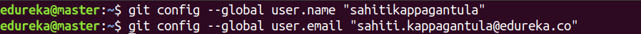
git init
Usage: git init [repository name]
该命令用于启动一个新的版本库。
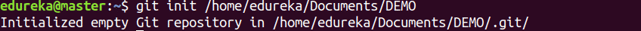
git clone
Usage: git clone [url]
该命令用于从现有的URL中获取一个版本库。
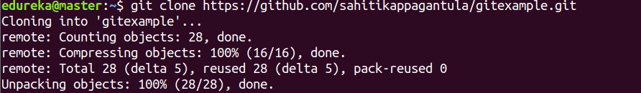
git add
Usage: git add [file]
该命令将一个文件添加到暂存区。
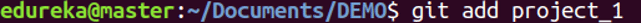
Usage: git add *
This command adds one or more to the staging area.
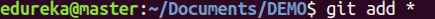
git commit
Usage: git commit -m “[ Type in the commit message]”
该命令在版本历史中永久地记录或快照该文件。
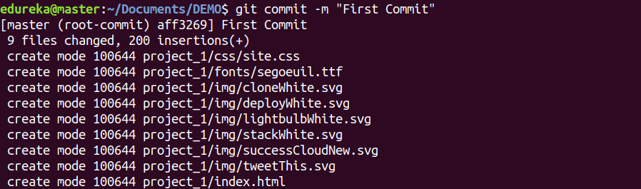
Usage: git commit -a
这条命令提交你用git add命令添加的所有文件,同时也提交你在那之后修改的所有文件。
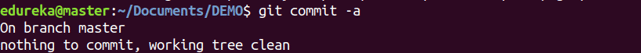
git diff
Usage: git diff
该命令显示尚未分阶段的文件差异。
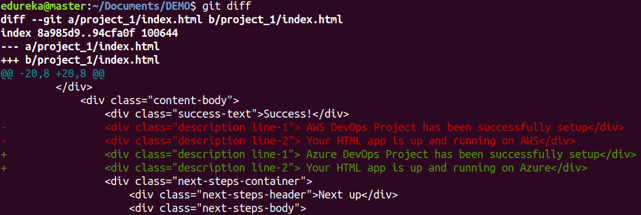
Usage: git diff –staged
这个命令显示了暂存区的文件与目前最新版本的文件之间的差异。
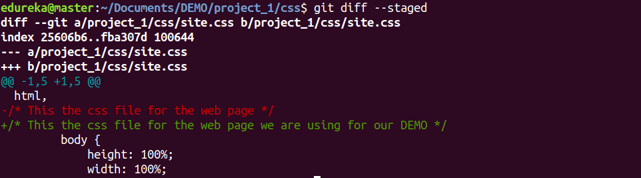
Usage: git diff [first branch] [second branch]
这个命令显示了上述两个分支之间的差异。
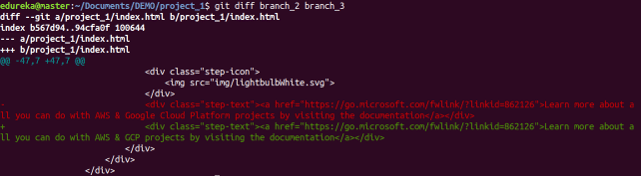
git reset
Usage: git reset [file]
这个命令解除了文件的缓存,但它保留了文件的内容。
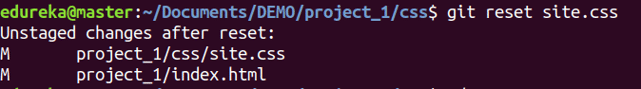
Usage: git reset [commit]
这条命令撤销了指定提交后的所有提交,并在本地保留了修改内容。
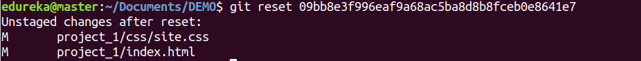
Usage: git reset –hard [commit] 这条命令抛弃了所有的历史,回到指定的提交。
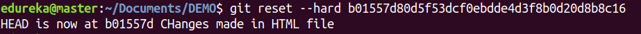
git status
Usage: git status
这个命令列出了所有需要提交的文件。
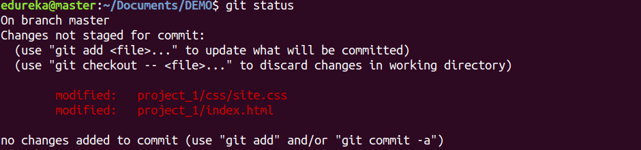
git rm
Usage: git rm [file]
这条命令从你的工作目录中删除该文件,并分阶段进行删除。
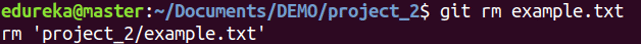
git log
Usage: git log
该命令用于列出当前分支的版本历史。
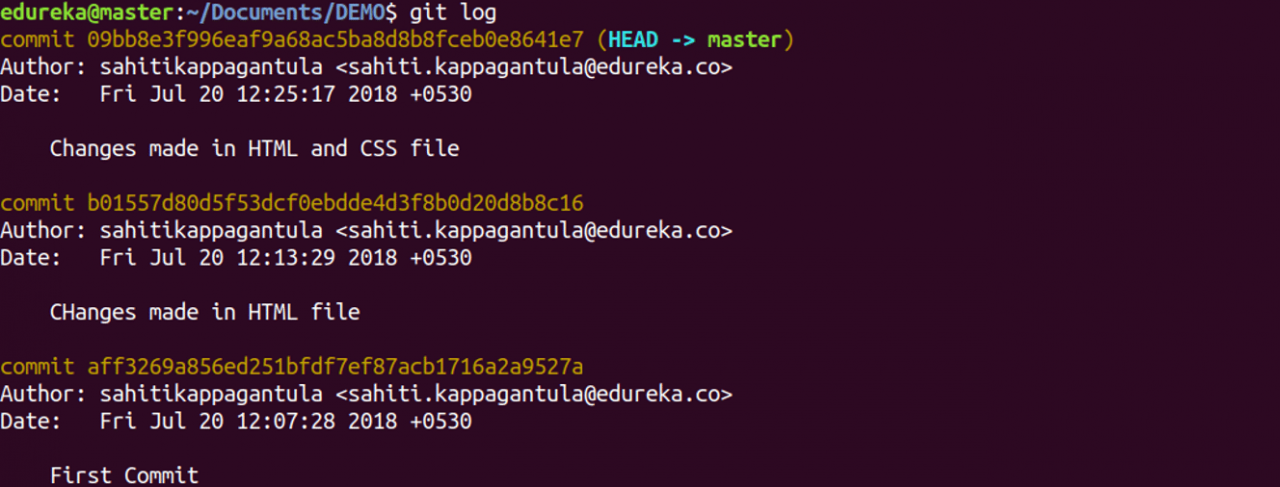
Usage: git log –follow[file]
该命令列出了一个文件的版本历史,也包括文件的重命名。
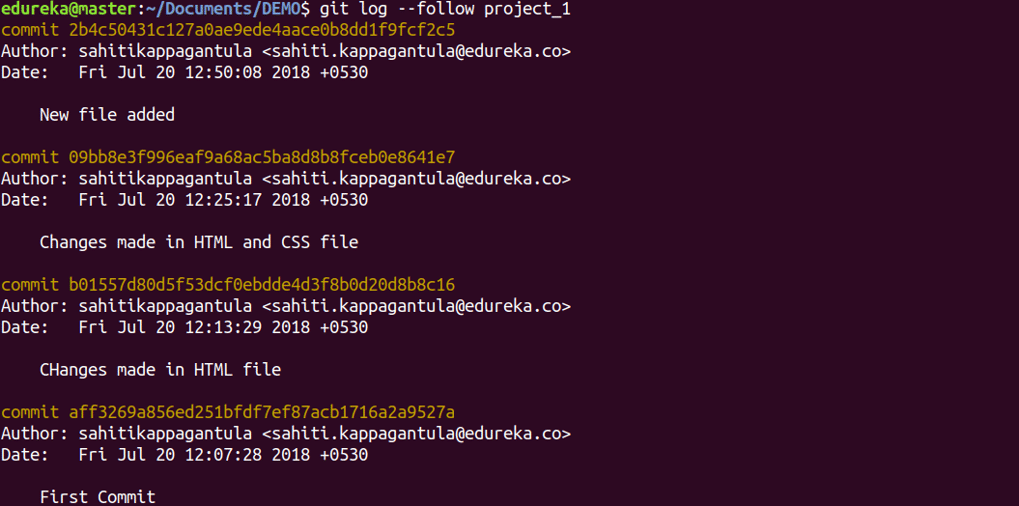
git show
Usage: git show [commit]
该命令显示指定提交的元数据和内容变化。
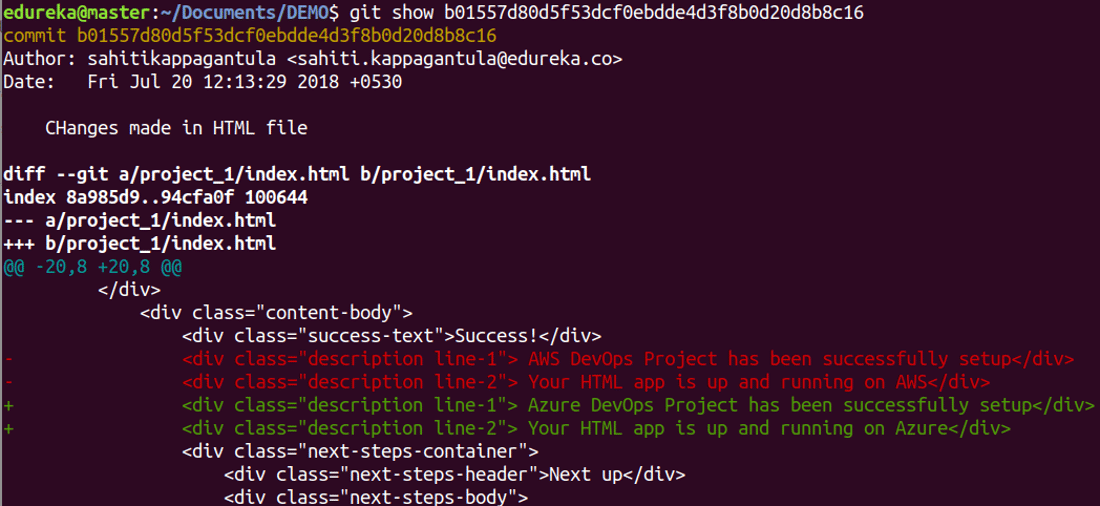
git tag
Usage: git tag [commitID]
这条命令用来给指定的commit打上标签。
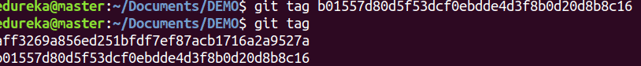
git branch
Usage: git branch
该命令列出了当前版本库中所有的本地分支。
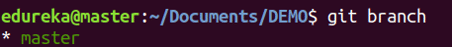
Usage: git branch [branch name]
该命令创建一个新的分支。
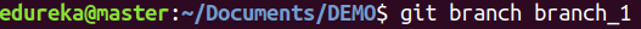
Usage: git branch -d [branch name]
该命令删除了功能分支。
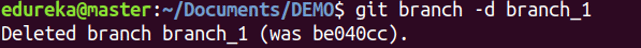
git checkout
Usage: git checkout [branch name]
该命令用于从一个分支切换到另一个分支。
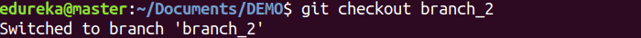
Usage: git checkout -b [branch name]
这条命令创建了一个新的分支,同时也切换到该分支。
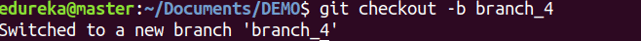
git merge
Usage: git merge [branch name]
这条命令将指定分支的历史合并到当前分支。
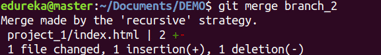
git remote
Usage: git remote add [variable name] [Remote Server Link]
这个命令用来连接你的本地版本库和远程服务器。

git push
Usage: git push [variable name] master
这条命令将主干分支的已提交修改发送到你的远程仓库。
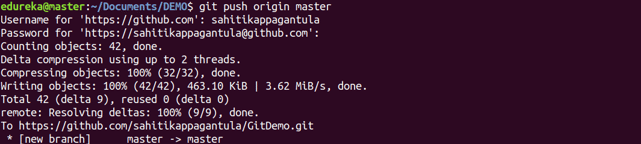
Usage: git push [variable name] [branch]
该命令将分支的提交发送到你的远程仓库。
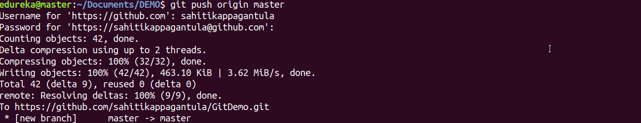
Usage: git push –all [variable name]
该命令将所有分支推送到你的远程仓库。
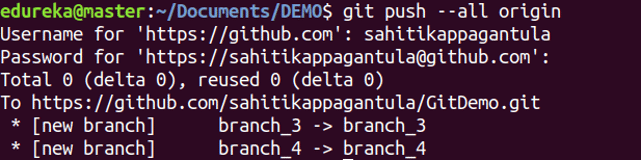
Usage: git push [variable name] :[branch name]
这条命令删除了远程版本库的一个分支。
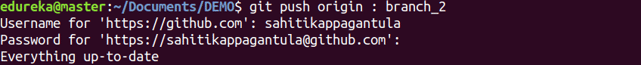
git pull
Usage: git pull [Repository Link]
这个命令获取并合并远程服务器上的变化到你的工作目录。
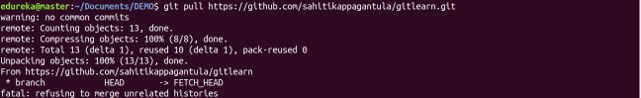
git stash
Usage: git stash save
这条命令暂时储存了所有修改过的跟踪文件。
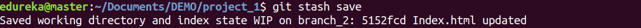
Usage: git stash pop
这条命令恢复了最近储存的文件。
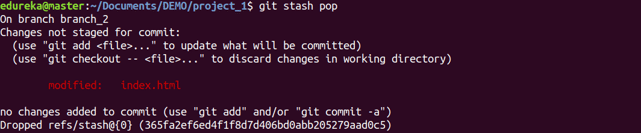
Usage: git stash list
这个命令列出了所有隐藏的变化集。

Usage: git stash drop
这条命令抛弃了最近存储的变化集。
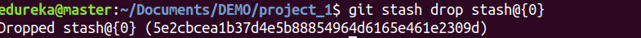
想了解更多关于git的命令吗?这里有一个Git教程,可以让你开始学习。另外,你也可以采取自上而下的方法,从这个DevOps教程开始。