由于其易于管理和灵活性,Apache Web 服务器是世界上最流行和最强大的 Web 服务器之一。在本教程中,我们将在尚未安装 Web 服务器或数据库服务器的服务器上安装Apache。
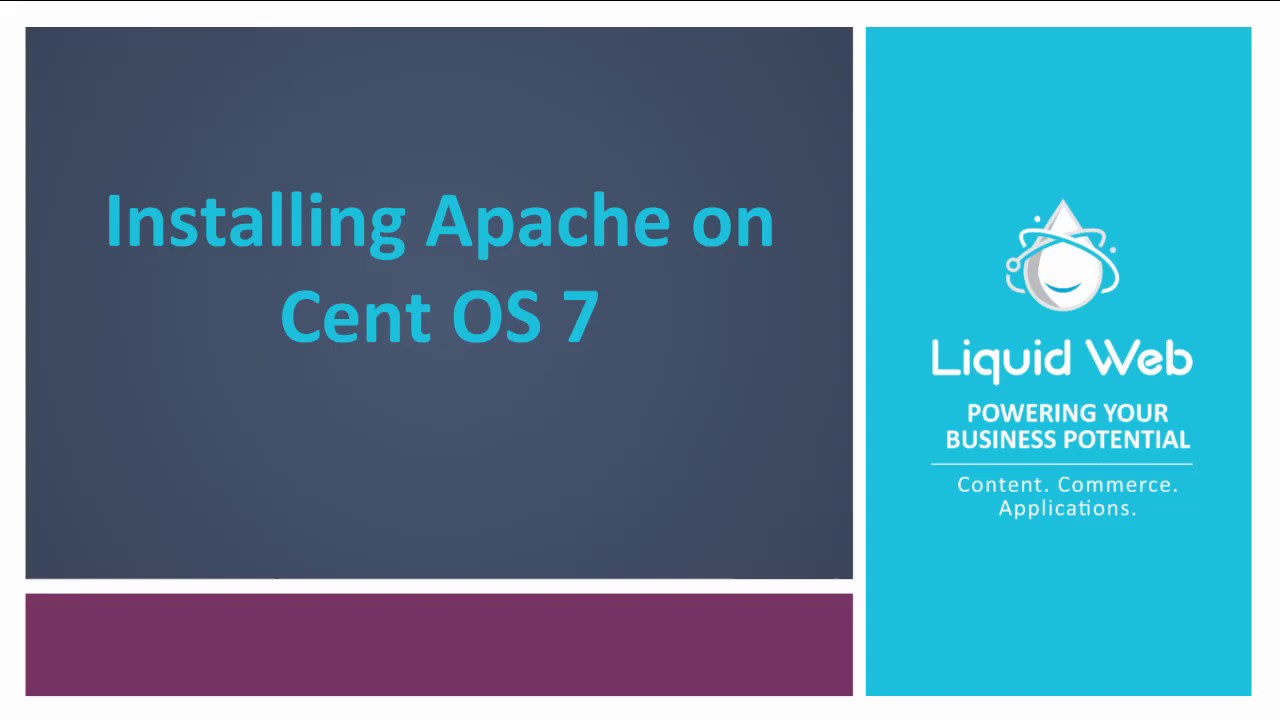
- 这些说明旨在用于在单个 CentOS 7 节点上安装 Apache。
- 我将在 Liquid Web Self Managed CentOS 7 服务器上工作,我将以非 root 用户身份登录。如果您需要更多信息,请访问我们关于如何在 CentOS 7 上添加用户和授予 Root 权限的教程。
安装Apache:
一、清理yum:
sudo yum clean all
作为最佳实践,我们将更新我们的包:
sudo yum -y update
安装 Apache 就像只运行一个命令一样简单:
sudo yum -y install httpd
允许 Apache 通过防火墙
通过 firewalld 允许默认的 HTTP 和 HTTPS 端口,端口 80 和 443:
sudo firewall-cmd --permanent --add-port=80/tcpsudo firewall-cmd --permanent --add-port=443/tcp
并重新加载防火墙:
sudo firewall-cmd --reload
将 Apache 配置为在引导时启动
然后启动 Apache:
sudo systemctl start httpd
确保 Apache 在启动时启动:
sudo systemctl enable httpd
其他对 Apache 有用的命令
要检查 Apache 的状态:
sudo systemctl status httpd
要停止 Apache:
sudo systemctl stop httpd